Step 1
Download Anaconda Distribution from official link below:
Step 2
Install Anaconda Distribution
Step 3
Setup Python environment
If your downloaded project has already environment file, then copy the zip file to the following location inside anaconda envs folder.
C:\Users\%USERNAME%\anaconda_version_folder\envs
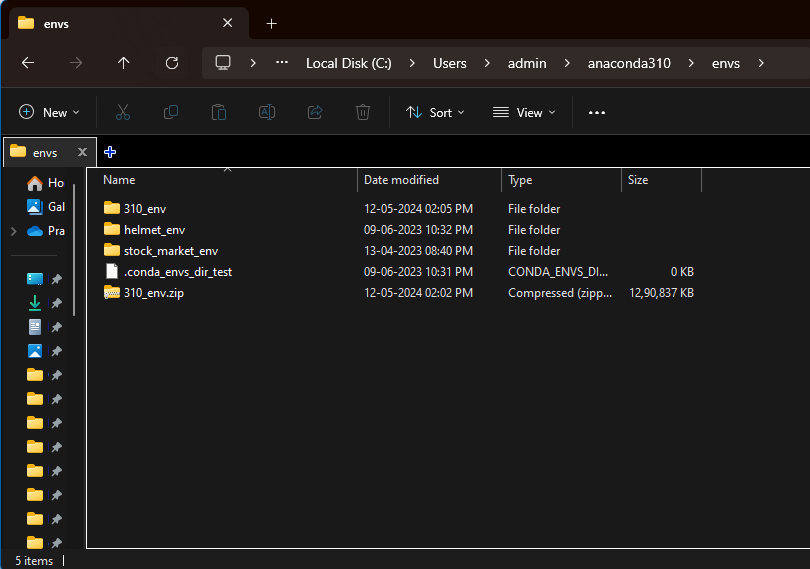
unzip the compressed environment file.
The unzipping will take time depending on your computer’s processor.
Step 4
Download and Install PyCharm Community Edition
Click here to download Pycharm
Scroll down the page to download the Community version.
It is important that you download the Community version and not the professional version as it is a paid software and will ask for license.
Step 5
Open python project in Pycharm
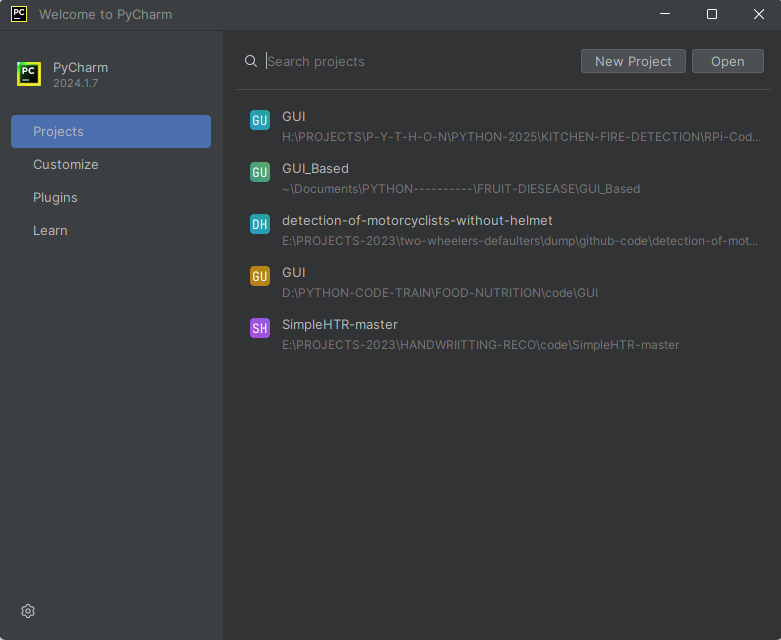
Click Open and browse the project folder

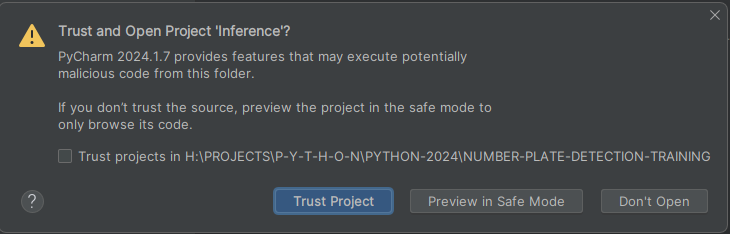
Step 6
Add python environment path
Add Python interpreter by clicking on the lower right side

or if the project is new click on the Configure Python Interpreter
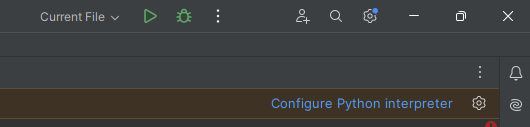
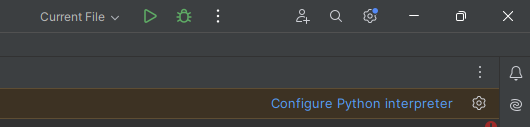
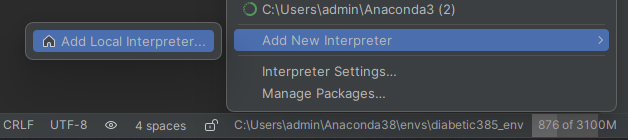
Click on Conda environment on left side
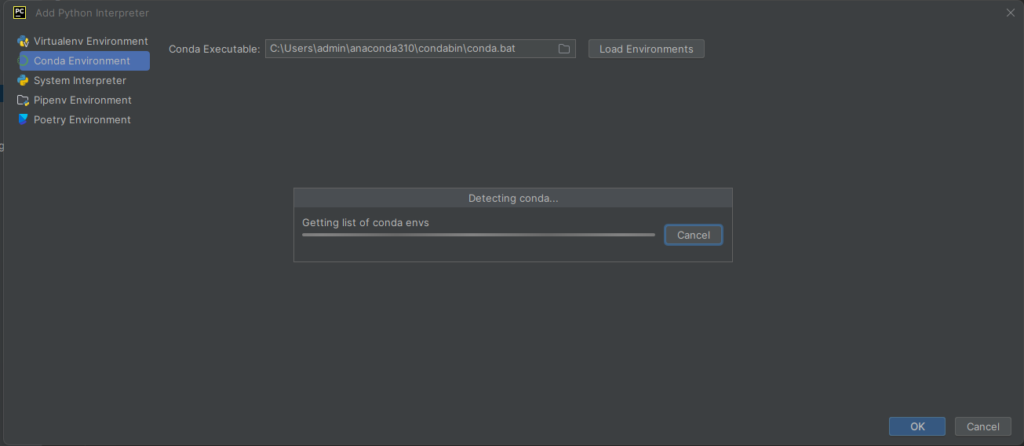
Select your downloaded environment from the list.
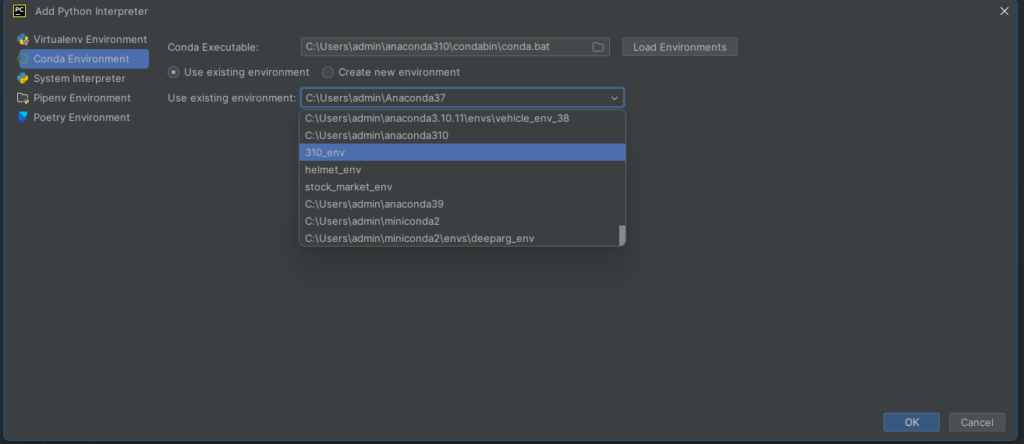
Wait for indexing to complete
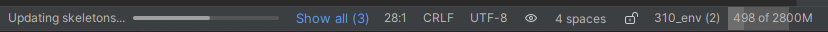
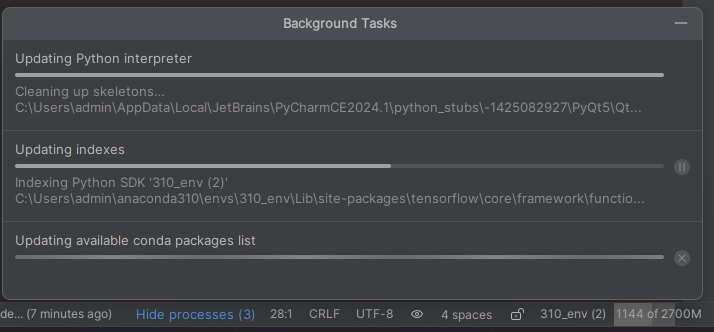
Right click inside the python code and click debug or run
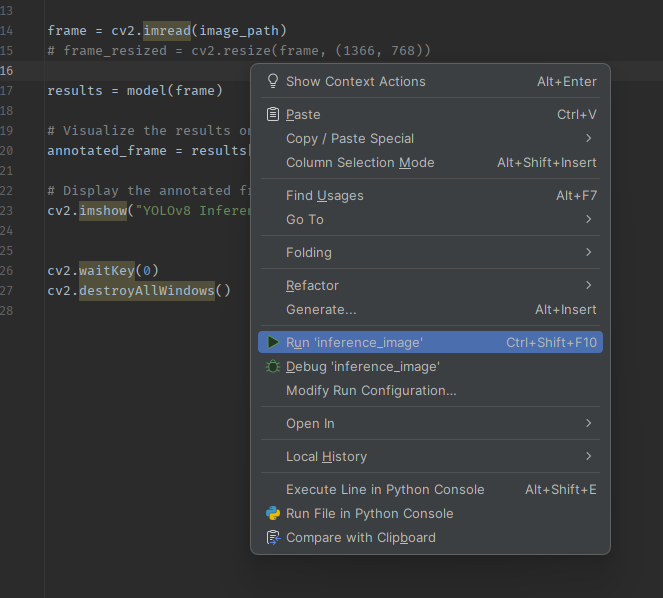
Observe the output

